Transactional Objects
Besides the Extended Interface, there are two objects in the system where Transactional code can be run: Extended Action and Extended Target. These can be implemented as part of a Workflow or Transformer.
Extended Action
Extended Action is an “Action” located in the Workflow area of Configuration Studio. When the parent Event rule is run, the Extended Action will be executed, just like any other Workflow Action.
Extended Actions derive their context from the objects returned by the Event rule. This means that this.object
can be used to perform the action on every object returned by the Event rule. Of course it is still possible
to harcode or query for objects that should be used in the action.
Extended Target
Extended Target is an object located in Transformer area of Configuration Studio. Just like other Transformer Targets, it serves as the endpoint for a Transformer job. The code inside an Extended Target will be run once for every row in the Transformer Job.
Extended Target allows you to write Extended code that utilizes cell data from the Transformer job. This can be accomplished by using the column name as an identifier for its contents, just like how you would use a variable. Columns used in an Extended Target should not include spaces or special characters in their names.
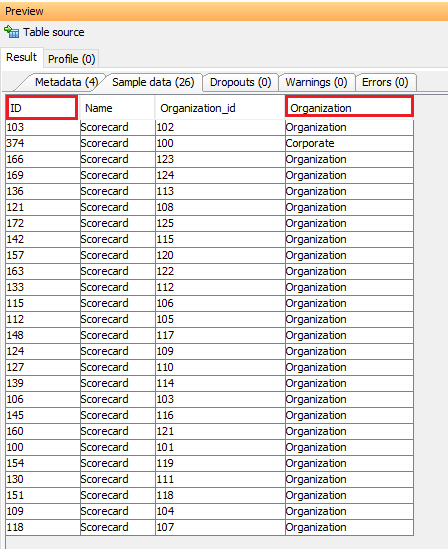
Above is a Preview of a Transformer job. The highlighted column headers will be used in the Extended Target of the job.
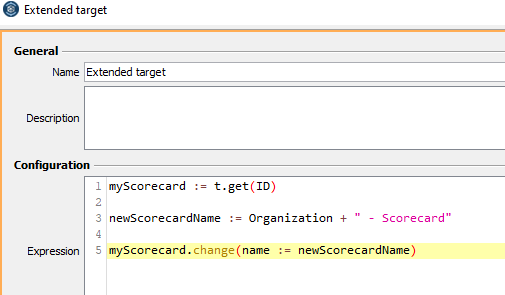
In the code above, data from two columns of the Transformer is used.
The
getmethod uses the ID column value to retrieve a reference to an object with that ID.A variable
newScorecardNameis declared, and assigned a value of the Organization column’s value concatenated with the string ” - Scorecard”The name of the object from step #1 is changed to the value contained in
newScorecardName